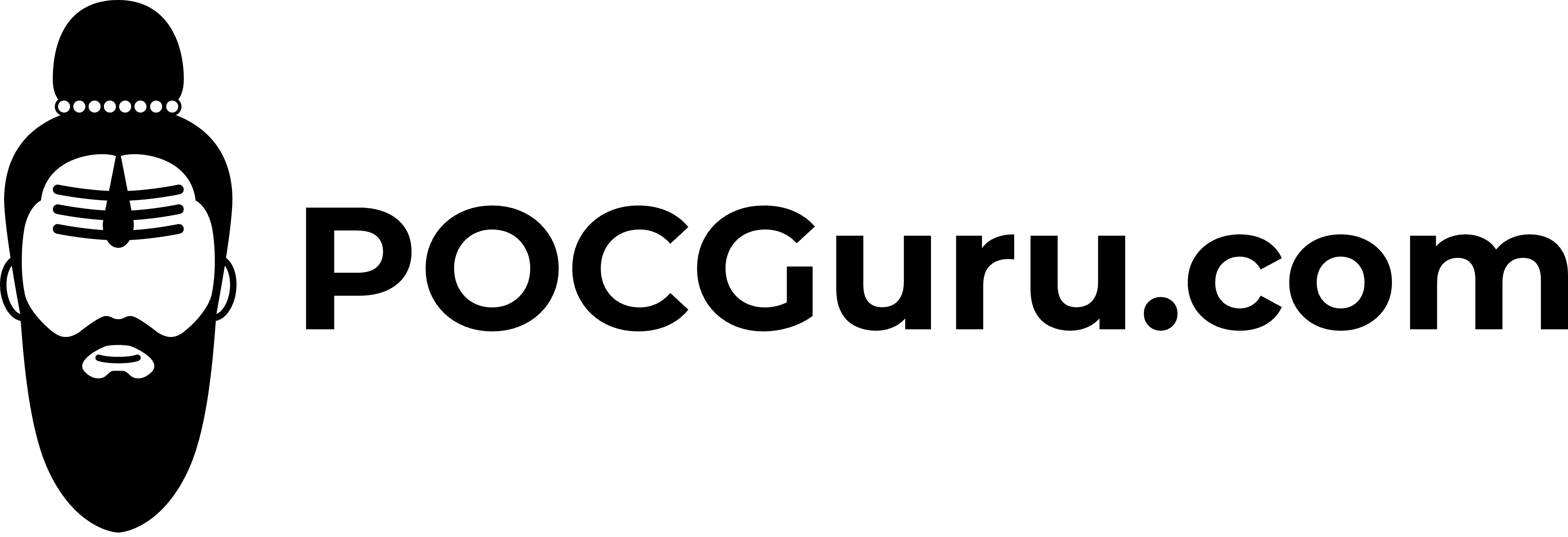Recently when using podman on mac system, I encountered the error when pulling UBI base image from Red Hat’s registry. Here is the error from terminal
❯ podman pull registry.access.redhat.com/ubi8/ubi-minimal
Trying to pull registry.access.redhat.com/ubi8/ubi-minimal:latest...
Error: copying system image from manifest list: parsing image configuration: Get "https://cdn02.quay.io/sha256/f7/f750410c187df45bb4544950f19be8c66e08cf0625de28df87b18149e44e3986?username=redhat-prod%2Bregistry_proxy&namespace=redhat-prod&Expires=1703168233&Signature=Q9tizmrzwMRFf8ku8a0h7DwMuNI~9~CpeClc3Wdv448ZaD7t3PYipwIR3QAttYmYdriJ~4MDoFEGHp-XGwEwPlCOdlgCsqodjy2jbFWUGUuGm~BM-maBQNiY916Xn2GGi4hPOKGsyXSmM0uVkdkoLkG~q2yKIUz951DfImtroQQi4f8vlgbeoMOzFG3ciwLDi~pauSvEPo4Sjvjxf7qE2z9AsFVdYus51ujasG3rBLtY03bwNNzB-S~H-kxTB90~BMQLUVuAB4kJdQ261NPMH6uXLXn6wr94P3erLJrse6vw~qKFjWlzcltoMllNK2pbrV7cFyqiJR4PTYsCMzMy4A__&Key-Pair-Id=APKAJ67PQLWGCSP66DGA": tls: failed to verify certificate: x509: certificate signed by unknown authorityI realised that, since, I was using a VM created using podman machine init command, adding the cert to my host machine was not going to help.
Therefore we needed to login to podman vm that is used to run/build images when using podman on Mac or Windows.
# List available machines
podman machine list
# Login to running/in-use machine
podman machine ssh PocGuru
Once above is done, we need to “Add CA certificate of our target image repository to list of trusted CA’s in target PodMan VM“, please use following link to get more details on how to do so.
Adding CA certificates to list of trusted CA’s in system
Once that is done, you should be able to pull the images from your target image repo.
Thank you.