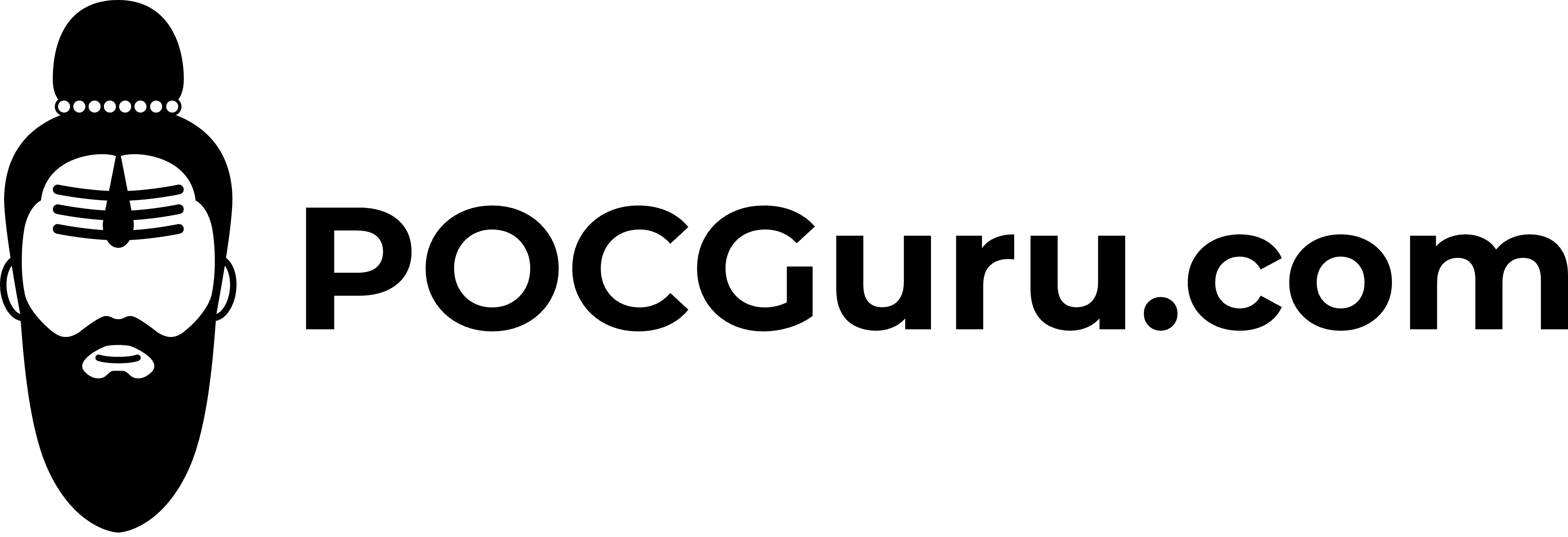Introduction: Midjourney, the cutting-edge text-to-image generation model, has recently unveiled its latest version, ¸This update brings a host of exciting features that push the boundaries of aesthetic intricacy and provide users with enhanced options for creating stunning visuals. In this blog post, we will explore six spectacular features of Midjourney v5.2 that will elevate your creative projects to new heights.
Zoom Out:
The Zoom Out feature in Midjourney v5.2 allows users to expand on an image, offering a wider scale while retaining all the details of the original image. Whether you want to explore intricate details or get a broader perspective, the Zoom Out feature ensures that the aspect ratio, resolution, and overall quality of the image remain intact. Moreover, the endless zooming option allows you to repeatedly apply the Zoom Out feature, giving you limitless creative possibilities.
Make Square Feature:
The ‘Make Square’ tool addresses the challenge of transforming images with aspect ratios other than a perfect square. With this feature, Midjourney v5.2 enables users to expand an image vertically or horizontally to achieve a square shape. Guided by arrows for resizing direction, the ‘Make Square’ tool ensures the image’s composition is preserved while facilitating seamless integration into various platforms and formats.
Shorten Command: Midjourney v5.2 introduces an improved text understanding capability that includes a useful feature called ‘Shorten Command.’ By using this command, users can analyze and condense verbose prompts, allowing for more concise and effective instructions. The model analyzes the elements of the prompt and offers suggestions to streamline the input, helping users achieve their desired output with greater ease and efficiency.
Stylize: Midjourney has always possessed a remarkable ability to generate visually captivating and artistically influenced images. With the ‘Stylize’ function in Midjourney v5.2, users can elevate this effect even further. By adding “-stylize X” to the end of their prompts (where X ranges from 0 to 1000), users can adjust the level of stylization applied to their images. This latest version pushes the boundaries of realism and flair, enabling users to achieve stunning visuals that align with their artistic vision.
Variation Mode: In Midjourney v5.2, the introduction of Variation Mode adds a new dimension of control over the generated visuals. Users can fine-tune visual nuances by toggling between ‘High Variation Mode’ and ‘Low Variation Mode.’ The former encourages greater divergence from the original output, fostering more captivating and exploratory results. On the other hand, the latter emphasizes visual consistency, ensuring a harmonious and coherent series of images.
Conclusion: Midjourney v5.2 represents a significant leap forward in text-to-image generation capabilities. With features like Zoom Out, Make Square, Shorten Command, Variation Mode, Stylize, and Pan/Improved Remix, this latest version empowers users to create visually stunning and conceptually diverse images. Whether you’re a digital artist, designer, or creative enthusiast, Midjourney v5.2 offers a playground for imagination and experimentation. Explore the vast potential of this innovative tool and unleash your creativity like never before. Upgrade to Midjourney v5.2 and embark on a journey of limitless visual possibilities!