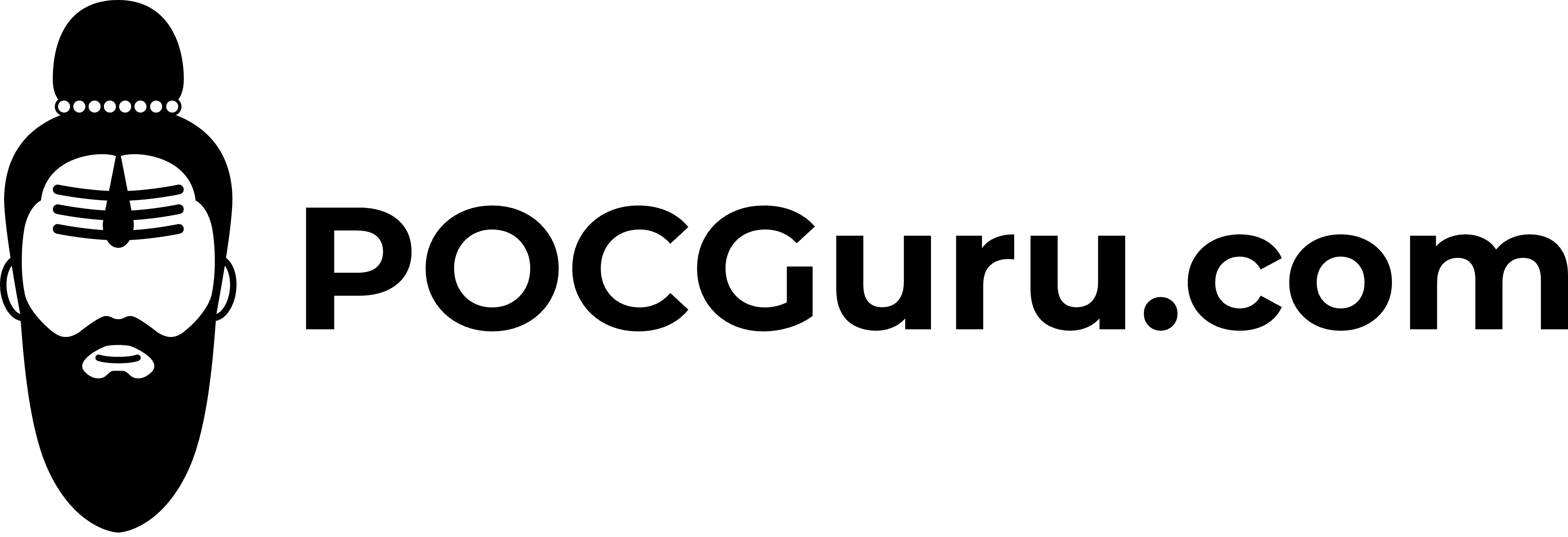Recently for me GitHub Copilot extension activation failed on Visual Studio Code, I got an error ‘Extension activation failed: “getaddrinfo EAI_AGAIN api.github.com”‘
In this case I was using proxy to connect to internet. To solve this problem, I had to follow directions in following article to setup proxy in Visual Studio Code.
Also helpful links related to Copilot :
- Getting started with copilot for Visual Studio Code
- GitHub copilot overview.
- QuickStart guide for GitHub copilot.
- GitHub community for product feedback and discussions.
While you are here here is a great repo link to Fooocus which is an image generating software https://github.com/lllyasviel/Fooocus that you may want to checkout.
Thank you.